Add your publisher ID to an ads.txt file
If your publisher ID is missing from your ads.txt file, you can copy it from your account and add it to your ads.txt file.
 |
| Fix ads.txt issues in AdSense |
Sign in to your AdSense account.
If there's an alert on your homepage, click Fix Now. Otherwise, click Sites.
Click the Down arrow to open the "Add your publisher ID to these ads.txt files" message.
Click Copy.
Paste the line into each of your ads.txt files.
Your ads.txt file should now look like this, where pub-0000000000000000 is your own publisher ID:
google.com, pub-0000000000000000, DIRECT, f08c47fec0942fa0
Note: Your ads.txt file must be formatted as specified by the IAB Tech Lab in order to be verified. If you need additional help, review the ads.txt specification.
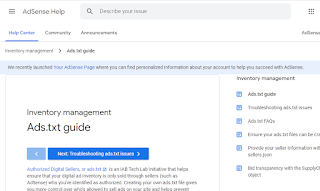 |
| support Google Adsense |

 Safayet IT Institute
Safayet IT Institute
0 komentar:
Post a Comment